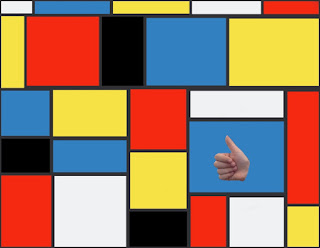It has been a great start to the year! Our opening project that all of out students collaborated on is "The Line that Connects Us All." We are all unique but when we come together, at school, our lives touch and we are all connected.
Each student was asked to create an artwork that represents themselves. In order to make it collaborative, the students were asked to draw a line between 2 dots on their papers (3 inches up from the bottom). When placed directly side by side each student's art connects with all the other students' art! The line that runs through all of the artworks is "The Line that Connects us All." We are all unique but when we come together at school our lives touch and we are all connected.

Once students bring these home they can connect their artworks at home with their siblings' art and a new collaborative work is born. In this case, the line illustrates their family connection.
The book I used to kick off this project was Andrew Drew and Drew which I give a whole hearted 5 stars for creativity and artistic encouragement!


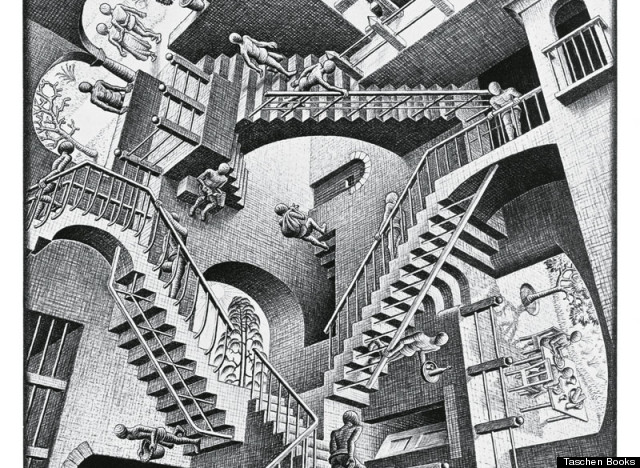












![Only One You (Linda Kranz Series Book 1) by [Kranz, Linda]](https://images-na.ssl-images-amazon.com/images/I/51yLH1G%2BuIL.jpg)