Fifth grade used the program "Acorn" to create their own versions of a famous abstract work of art. They were given access to a shared google folder that had folders dedicated to a variety of artists that they have learned about over the years and their famous works of art. Next they set to work learning to use Acorn (similar to Photoshop).
Acorn is a simplified (and somewhat glitchy) version of Photoshop. I really liked using this with my older students because it is so close to Photoshop that I feel like they are getting something of a real world experience.

Learning Goals: I can...
- Create a file in Acorn that is US Letter sized
- Use Google Drive to download a famous work of art from a shared folder
- Use Preview to open the famous work of art and to pick colors from the original artwork
- Use Acorn tools and modify size and opacity: Paintbrush, bucket, smudge, eraser, eyedropper
- Use Photo Booth to take a picture and insert it into Acorn
- Use layers and change visibility
- Convert Acorn file to JPEG
- Drop JPEG into a shared google folder to submit it to Mrs. Seitz











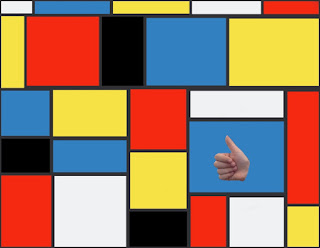
Love all your work you do with your students!! I stumbled across this on Pinterest. Some great ideas I may have to try!! :) I had to leave a comment as my surname is Seitz and I have not met another person with the same name except for family in Germany.
ReplyDeleteGreetings from Australia!! :)
Awesome! Thanks for saying hi!
Delete